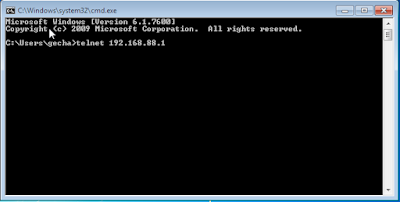- Home>
- Rancang Bangun >
- Lab 3 Remote Access To Mikrotik
Posted by : Unknown
Minggu, 24 Mei 2015

Purpose :
- To know the steps Remote Mikrotik
- To find out what software can be used for rimote mikrotik
Basic Concepts :
- Mikrotik is a small company based in the state of Latvia, adjacent to Rusia which is engaged in the production of hardware and software associated with the computer network system. Mikrotik made by John Trully and Arnis Riekstins.
Step By Steps :
1. Remote with MikroTik with Telnet.
On Windows Operating System, can be use cmd, then use command telnet on cmd. First we must enabling the Telnet Client.
Click Star > Control Panel > Program & Feature > Turn Windows Features on off, check on Telnet Client then click ok.
- If done, open the CMD. then insert telnet (ip mikrotik) : telnet 192.168.88.1
- It will display the MikroTik.
2. Remote MikroTik wih SSH
If you use the Operating System, you can use the Putty .
- Enter the IP Address MikroTik, it default port 22, with SSH Connection Type then clik open.
- After that, it will be a black screen appears. Login with admin.
3. Remote With Winbox.
Open Winbox Software, click on (...) will appear MikroTik device as below. No Address Mac Address there is also its IP Address. Have a Mac Address and IP Address. if done, click connect.
- Then the winbox will open.
4. Remote MikroTik with Webfig.
- Use a Web Browser such as Goggle Chrome.
Insert the IP Mikrotik to the Browser. Then will appear the Webfig, login Admin and the Password
(blank) don't input the password, just enter.
(blank) don't input the password, just enter.
- If you logged in, the Webfig will display.
FINISH !!!